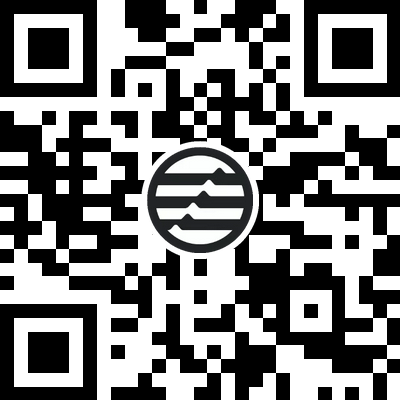1 什么是Moveflow
MoveFlow 是建立在 Move 生态系统之上的加密资产流支付协议,它可以实现即时、无缝和不间断的支付流。
1.1 赋能加密支付
MoveFlow 有广泛的应用领域,包括实时工资支付、代币空投和解锁、订阅和按使用量付费模式等。
- 实时工资支付:流支付可以帮助公司更顺畅地管理现金流,使员工能够实时收到他们的工资。
- 代币空投和解锁:在解锁项目代币的过程中,可以使用流支付来设置分期释放计划,让投资者可以持续地收到代币。一旦流支付创建,就不可以更改,这减少了投资者遭遇突然撤退的风险。
- 订阅和按使用量付费模式:用户不再需要支付月费,而是在使用服务时进行付款,并在不再使用时停止付款,避免不必要的损失。
1.2 DeFi 基础设施
流支付还可以作为 DeFi 开发的基础设施,为 DeFi 带来更多有趣的产品和应用。基于 Move 生态系统,接收权和发送权的 Resource 可以 NFT 化,作为有价值资产应用于更多的 DeFi 领域。
2 Moveflow SDK的介绍和安装
2.1 Moveflow SDK介绍
Moveflow SDK主要服务于第三方Dapp应用开发,独立开发者,前端等多个对象。用户对象可以方便快捷地跟合约进行交互操作,而无需考虑底层合约的实现方式。
Moveflow SDK提供有流支付的交互接口和查询接口,两种类型接口相互配合完成所有流支付的相关操作。
交互接口列表如下:
- create
- withdraw
- pause
- resume
- close
- extend
查询接口列表如下:
- getStreamById
- withdrawable
- incoming
- outgoing
2.2 Moveflow SDK的安装
使用yarn安装Moveflow SDK。
yarn add @moveflow/sdk.js
在代码中导入文件后,可以创建sdk实例。
import { SDK,TESTNET_CONFIG } from '@moveflow/sdk.js';
const sdk = new SDK(TESTNET_CONFIG);3 流支付的交互接口解析和使用
3.1 创建流
该接口可以创建一条支付流,并且返回交易结果。
const payload = sdk.stream.create({
name : 'test',
remark : 'test',
recipientAddr: '0x20f0cbe21cb340fe56500e0889cad03f8a9e54a33e3c4acfc24ce2bdfabc4180',
depositAmount: 1,
startTime: start_time,
stopTime: stop_time,
coinType: CoinsMapping.APTOS,
interval: 1,
canPause: true,
closeable: true,
recipientModifiable: true,
})
const txid = await SignAndSubmitTransaction(payload)需要输入的参数有:
- name: 支付流名称。
- remark: 支付流描述。
- recipientAddr: 支付流接收者地址。
- depositAmount: 总共存入的Coin数量。
- startTime: 支付流开始时间,单位为秒。
- stopTime: 支付流结束时间,单位为秒。
- coinType: 支付流的币种,默认为APT。
- interval: 支付周期间隔,默认为1秒。
- canPause: 支付流是否支持暂停,默认为true。
- closeable: 支付流是否支持关闭,默认为true。
- recipientModifiable: 支付流是否支持修改接收者地址, 默认为false。
3.2 从支付流中提取Coin
支付流的接收者从一条支付流中提取Coin。可提取的Coin数量从上次提取时间起算到当前时间,每满一个提取周期获得相应数量的coin提取权限。const payload = sdk.stream.withdraw({
id:30,
coinType: AptosCoin,
})
const response = await SignAndSubmitTransaction(payload)
需要输入的参数有:
- id: 支付流的Id。
- coinType: 支付流的币种,默认为APT。
获取支付流的Id
接收者从支付流中提取Coin时需要指定支付流的id,支付流id是一条支付流的唯一标识。Moveflow SDK有单独的接口帮助获取所需要支付流id。
查询接收者的所有输入支付流:通过地址参数,查询该地址作为接收者的所有支付流Id。(详见4.3)
查询发送者的所有输出支付流:通过地址参数,查询该地址作为发送者的所有支付流Id。(详见4.4)
3.3 关闭支付流
该接口会审核接口调用权限,只有支付流的发送者才能关闭这条支付流。关闭支付流后,接收者将受到其可提取的Coin,剩余Coin会退回给发送者。
const payload = sdk.stream.close({ id: 29 })
const txid = await SignAndSubmitTransaction(payload)需要输入的参数有:
- id: 支付流的Id。
3.4 暂停支付流
该接口可以暂停一条支付流,暂停期间接收者不会累积可提取Coin。
const payload = sdk.stream.pause({
id: 29,
coinType: AptosCoin,
})
const txid = await SignAndSubmitTransaction(payload)需要输入的参数有:
- id: 支付流的Id。
- coinType: 支付流的币种,默认为APT。
3.5 恢复支付流
该接口对应于暂停支付流,可以将一条暂停状态的支付流恢复。恢复后接收者可以正常累积可提取Coin。
const payload = sdk.stream.resume({
id: 29,
coinType: AptosCoin,
})
const txid = await SignAndSubmitTransaction(payload)需要输入的参数有:
- id: 支付流的Id。
- coinType: 支付流的币种,默认为APT。
3.6 扩展支付流
如果支付流的发送者需要以原有支付参数增加新的代币数量,可以通过此接口延长原有支付流的结束时间,无需创建一个新的支付流。
const payload = sdk.stream.extend({
id: 30,
extraAmount: 300,
stopTime: '1635724800',
coinType: AptosCoin,
})
const txid = await SignAndSubmitTransaction(payload)需要输入的参数有:
- id: 支付流的Id。
- extraAmount: 需要额外支持的代币数量。
- stopTime: 支付流新的结束时间,需要存入一定代币数量来延续支付流的支付时间。
- coinType: 支付流的币种,默认为APT。
4 流支付的查询接口的解析和使用
4.1 查询支付流信息
通过指定的支付流id获取支付流的信息。
const id = 30
const streams = await sdk.stream.getStreamById(id)
console.log("streams:", streams)支付流的信息包括:
- status: 状态用于支付流的过滤,分为以下七种:Scheduled/Canceled/Streaming/Completed/Paused/Unknown/All
- createTime: 支付流的创建时间
- depositAmount: 支付流中存入的Coin数量
- streamId: 支付流的id
- interval: 支付周期,单位为s
- lastWithdrawTime: 上次提取Coin时间
- ratePerInterval: 每周期支付的Coin数量
- recipientId: 接收者地址
- remainingAmount: 支付流中还剩下的Coin数量,其与depositAmount的差额就是已被提取的Coin数量
- senderId: 发送者地址
- startTime: 开始时间
- stopTime: 结束时间
- withdrawnAmount: 以及接收的金额
- pauseInfo: 支付流的暂停信息,包括暂停状态,暂停开始时间,已暂停时间。
- name: 支付流的名称
- streamedAmount: 已经streamed的金额,从支付流开始到现在可以提取的代币数量
- withdrawableAmount: 接收者当前时间点可以提取的金额,等于streamedAmount减去withdrawnAmount
- escrowAddress: 代理金库地址
支付流信息结构体定义如下:
interface StreamInfo {
status: StreamStatus,
createTime: string,
depositAmount: string,
streamId: string,
interval: string,
lastWithdrawTime: string,
ratePerInterval: string,
recipientId: string,
remainingAmount: string,
senderId: string,
startTime: string,
stopTime: string,
withdrawnAmount: string,
pauseInfo: {
accPausedTime: string,
pauseAt: string,
paused: boolean,
},
name: string, // stream's name
streamedAmount: string,
withdrawableAmount: string,
escrowAddress: string,
}4.2 查询支付流的可提取Coin数量
查询支付流的可提取Coin数量,也就是到当前时间点支付流已发送的Coin数量减去接收者已提取的Coin数量。
const id = 30
const res = await sdk.stream.withdrawable(_id)
console.log("withdrawable res:", res)4.3 查询某地址的输入流
以某地址为入参,查询该地址作为接收者的所有支付流的信息。
const address = `0x20f0cbe21cb340fe56500e0889cad03f8a9e54a33e3c4acfc24ce2bdfabc4180`
const res = await sdk.stream.getIncomingStreams(address)
console.log("getIncomingStreams res:", res)4.4 查询某地址的输出流
以某地址为入参,查询该地址作为发送者的所有支付流的信息。
const address = `0x20f0cbe21cb340fe56500e0889cad03f8a9e54a33e3c4acfc24ce2bdfabc4180`
const res = await sdk.stream.getOutgoingStreams(address)
console.log("getOutgoingStreams res:", res)5 Demo展示
可以体验demo展示:
https://moveflow-aptos-sdk-demo.vercel.app/
Demo 源码:
https://github.com/Move-Flow/sdk.js/tree/lyb/aptos-sdk/examples/demo
6 总结
目前Moveflow SDK为1.0版本,仅支持基于APTOS的合约基本交互。下一步的工作将提供更便捷易用的接口。目前还有若干不足,欢迎大家提出宝贵意见。
The above content are reproduced from the Internet, does not represent the position of AptosNews, is not investment advice, investment risk, the market need to be cautious, in case of infringement, please contact the administrator to delete.

 WeChat Sweep
WeChat Sweep  Alipay Sweep
Alipay Sweep