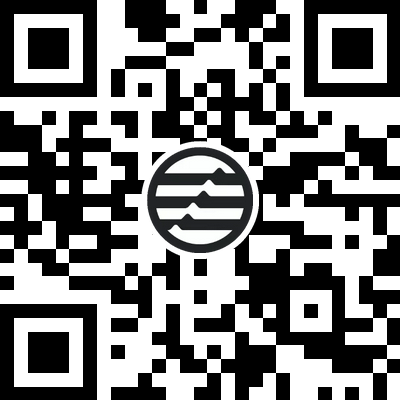This article will describe a scaffolding for an Aptos dApp created by NonceGeekDAO -- Scaffold-Aptos.
https://github.com/NonceGeek/scaffold-move
For example contracts used see:
https://github.com/NonceGeek/MoveDID
It has implications for the following projects:
https://github.com/Amovane/aptos-NFT-marketplace
The main technology stack of the project:Next.js,TailwindThe
0x00 Running the program
$ git clone https://github.com/NonceGeek/scaffold-move.git
$ cd scaffold-aptos & yarn
$ direnv allow # If using direnv
$ export [... .things in .envrc...] # If setting environment variables directly
$ yarn dev0x01 Project structure
.
├── README.md
├── next-env.d.ts
├── next.config.js
├── node_modules
├── package.json
├── postcss.config.js
postcss.config.js
scripts
src
├── components /* important */ │ ├── AptosConnect.js
│ ├── AptosConnect.tsx
│ ├── ModalContext.tsx
│ ├── NavBar.tsx
│ ├── NavItem.tsx
│ ├── TooltipSection.tsx
│ └── WalletModal.tsx
├── config /* important */ │ └── constants.tsx
│ └── constants.ts
├── hooks
│ ├── index.ts
│ ├── useOffers.ts
│ └── useTokens.ts
├─ pages /* important */ │ ├─ _app.ts │ ├─ _app.ts │ ├─ _app.ts
│ ├── _app.tsx
│ ├── api
│ ├── did_querier.tsx
│ ├── endpoint.tsx
│ └── index.tsx
├── styles
│ ├── globals.css
│ └── loading.css
├─ types
│ ├── Offer.ts
│ └─ index.ts
└── utils
├─ aptos.ts
├── nftstorage.ts
└─ supabase.ts
├─ tailwind.config.js
├── .envrc
├── tsconfig.json
└── yarn.lockThe three main folders we'll be focusing on arecomponents,config and pagesThe
0x02 Config - Environment Variable Management
Environment variables are written to the.envrcfile, it is recommended to pass thedirenvThis environment variable management tool performs environment variable management.
But directly in thebashIt is also possible to execute the command to set environment variables in the
export NEXT_PUBLIC_DAPP_ADDRESS=0x0c78cfc8cf31129444f22da3e527a48732f5b6e4e09ffbe82ffb900f84b22a17
export NEXT_PUBLIC_DAPP_NAME=DID
export NEXT_PUBLIC_MARKET_COIN_TYPE=0x1::aptos_coin::AptosCoin
export NEXT_PUBLIC_APTOS_NODE_URL=https://fullnode.testnet.aptoslabs.com/v1/
export NEXT_PUBLIC_APTOS_FAUCET_URL=https://faucet.devnet.aptoslabs.com/v1/
export NEXT_PUBLIC_APTOS_NETWORK=testnetexist constants.ts file, we convert the environment variable into a global variable with a command like this:
export const DAPP_NAME = process.env.NEXT_PUBLIC_DAPP_NAME!; // changed here.If we want to add a new environment variable, we can follow suit. For example, add a URL that points to the browser:
export const NETWORK=process.env.NEXT_PUBLIC_APTOS_NETWORK!
export const MODULE_URL="https://explorer.aptoslabs.com/account/" + DAPP_ADDRESS + "/modules?network=" + NETWORK0x03 Components - Page Components
The main set of components includes the following --
- Wallet Connection Component: by
AptosConnect.tsx,ModalContext.tsxandWalletModal.tsxIngredients. - Navigation Component: by
NavBar.tsxandNavItem.tsxIngredients.
3.1 Wallet Connection Component
AptosConnect.tsx The source code for this is below:
import { useWallet } from "@manahippo/aptos-wallet-adapter" ;
import { useContext } from "react";
import { ModalContext } from ". /ModalContext"; import { useContext } from "react"; import { ModalContext } from ".
import { WalletModal } from ". /WalletModal";
export function AptosConnect() {
const { account } = useWallet(); const { modalState, setModal(); const { modalState, setModal()
const { modalState, setModalState } = useContext(ModalContext);
return (
{account?.address ? (
useContext:
receives a context object (React.createContext ) and returns the current value of the context. The current context value is returned by the closest component in the hierarchy. <MyContext. (used form a nominal expression) value prop Decision.
https://zh-hans.reactjs.org/docs/hooks-reference.html#usecontext
So after clicking on theConnect Walletbutton will call thescaffold-aptos/src/pages/_app.tsxhit the nail on the headProvider::
...
return (
<walletprovider wallets="{wallets}" autoconnect="{false}">
<ModalContext.Provider value={modals}>
<div classname="px-8">
<navbar />
<component {...pageprops} classname="bg-base-300" />
</div>
</ModalContext.Provider>
</walletprovider>
);
...pass (a bill or inspection etc)useMemoWe can adjust the wallets we can log into, and naturally we can refer to Adapter's writeup to support new wallets.
const wallets = useMemo(
() => [
new AptosWalletAdapter(),
new MartianWalletAdapter(),
new PontemWalletAdapter(),
]
[]
).3.2 Navigation components
NavBar.tsxThe source code is below:
import Image from "next/image" ;
import { NavItem } from ". /NavItem"; import { AptosConnect } from ".
import { AptosConnect } from ". /AptosConnect"; import { AptosConnect } from ".
import {
MODULE_URL
} from ".. /config/constants";
export function NavBar() {
return (
<nav classname="navbar py-4 px-4 bg-base-100">
<div classname="flex-1">
<a href="http://movedid.build" target="_blank">
<image src="/logo.png" width="{64}" height="{64}" alt="logo" />
</a>
<ul classname="menu menu-horizontal p-0 ml-5">
<navitem href="/" title="AddrAggregatorManager" />
<navitem href="/endpoint" title="EndpointManager" />
<navitem href="/did_querier" title="DIDQuerier" />
<li classname="font-sans font-semibold text-lg">
<a href="https://github.com/NonceGeek/MoveDID/" target="_blank">Source Code</a>
<a href="/en/{MODULE_URL}/" target="_blank">Contract on Explorer</a>
</li>
</ul>
</div>
<aptosconnect />
</nav>
);pass (a bill or inspection etc)NavBarWe can set the URL in the navigation bar.
If it is an outbound link, you can use it as shown in the code, using thetag to mark it.
It is important to note that inNextframework, pages are routed according to thepagesautomatically generated from the files added in the
...
├── pages /* important */
│ ├── _app.tsx
│ ├── api
│ ├── did_querier.tsx
│ ├── endpoint.tsx
│ └── index.tsx
...0x04 Pages and Chain Interaction
We are based onindex.tsxmodule as an example. The function points involved in this module are summarized below:
- Page Related:
- Getting a value from an input box
- Returns the value to the page
- Chain interaction correlation:
- Get the full amount of resources under an account from the chain (Resources)
- Getting a specific resource under an account from the chain
- Calling a method in a module (contract)
4.1 Page Related Logic
The lazier way of handling this is used here, through a one-timeuseStateGroups all incoming values on the page into theformInputDown.
const [formInput, updateFormInput] = useState<{
description: string;
resource_path: string;
addr: string; addr_description: string; addr_type: number; addr_description
addr_description: string; addr_description: string; addr_description: string; addr: string
chains: Array;
}>({
description: "",
resource_path: "",
addr_type: 1,
addr: "",
addr_description: "",
chains: [],
}).Then just assign the value in Input or any other type of component:
updateFormInput({ . .formInput, chains: JSON.parse(e.target.value) })
}
/>Get the variable at the time of use with the following code:
const { description, resource_path, addr_type, addr, addr_description, chains } = formInput;The method of passing the value into the page is shown in the following code:
<p>{JSON.stringify(resource)}</p>
4.2 Chain interaction logic
(1) Access to all resources
By calling the aptosClient wrapped method with the following code, we can get all the resources:
import {
DAPP_ADDRESS,
APTOS_FAUCET_URL,
APTOS_NODE_URL
} from "... /config/constants".
import {
WalletClient
} from "@martiandao/aptos-web3-bip44.js";
const { account, signAndSubmitTransaction } = useWallet();
const client = new WalletClient(APTOS_NODE_URL, APTOS_FAUCET_URL);
async function get_resources() {
client.aptosClient.getAccountResources(account!.address!.toString()).then(value =>
// do something to value!
);
}(2) Getting resources based on resource path addresses
import { MoveResource } from "@martiandao/aptos-web3-bip44.js/dist/generated";
const [resource, setResource] = React.useState();
async function get_did_resource() {
client.aptosClient.getAccountResource(account!.address!.toString(), DAPP_ADDRESS + "::addr_aggregator::AddrAggregator").then(
setResource
);
}setResource After that, we can pass theresourcevariable provides access to this resource.
(3) Calling contract methods
Take the Add Address method in MoveDID as an example:
async function create_addr() {
await signAndSubmitTransaction(
add_addr(), { gas_unit_price: 100 }
{ gas_unit_price: 100 }
);
}
...
function add_addr() {
const { description, resource_path, addr_type, addr, addr_description, chains } = formInput; }
return {
type: "entry_function_payload",
function: DAPP_ADDRESS + "::addr_aggregator::add_addr",
type_arguments: [],
arguments: [
addr_type,
addr,
chains,
addr_description, [], arguments: [ addr_type, addr, chains, addr_description
]
}
}with respect totype_argumentsandargumentsSee here for an explanation of this:
https://aptos.dev/guides/interacting-with-the-aptos-blockchain/
When using this method, the browser wallet plugin is called to initiate the transaction:
The above content are reproduced from the Internet, does not represent the position of AptosNews, is not investment advice, investment risk, the market need to be cautious, in case of infringement, please contact the administrator to delete.

 WeChat Sweep
WeChat Sweep  Alipay Sweep
Alipay Sweep